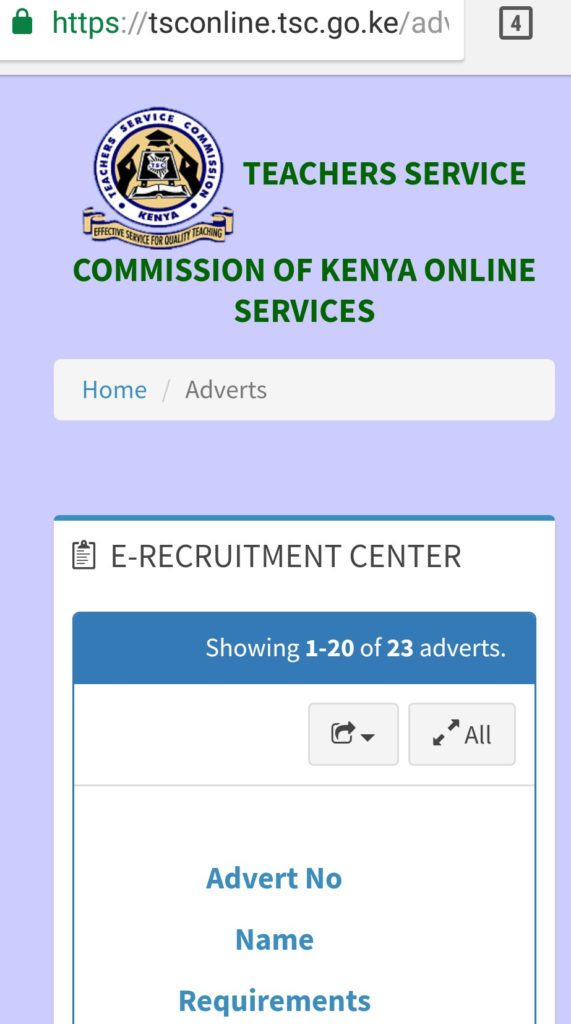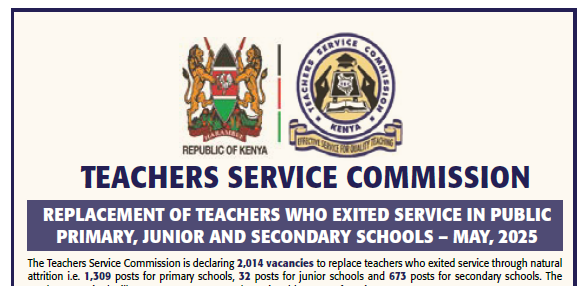View your TSC payslips online
View and download latest payslip
You’ll see the below TPAY welcome screen once you login to the online portal.
On the left of the screen, there is a menu with the below items:
- Home
- View Latest Payslip
- View P9(s)
- Send Payslips
- My Transactions
- My Documents
- Search TPAY Menu
To view and download your new TSC payslip for the current month, simply click on the Latest Payslip option in the Teachers Service Commission site.
Click on Print tab to get a hard copy of your online payslip.
Otherwise, take a screenshot of your new TSC online payslip.
View and download Other Month’s TSC online payslips
To view and download the TSC pay slips for other months, select the Months tab at the top left of the payslip portal.
Click on the tabs to view the below options:
- Month One
- Month Two
- Month Three
- Month Four
To view and download more TSC payslips, simply click on the View Payslips tab under the Menu option on the left of the screen.
Then, select the year and month for the online payslips you want to access.
TSC Payslip Service
Here is what you can do with online TSC payslip service:
- Get your P9 forms to do KRA returns (for the last 3 years).
- View your transactions with third parties. Such institutions are saccos, banks, HELB loan etc.
- Change your T-PAY password.
- Forward your TSC payslip to third parties e.g. for loans approval and other third party transactions.
- View your payslip online.
- Print a hard copy of your TSC payslip or save the pay slips online as PDFs.
Here is a guide to your TSC Payslip Queries
- I get “invalid names” error when registering for payslip
When you are trying to register and you get invalid user name, ensure that you are filling the names starting with a capital letter and the rest in small letters e.g. Mary Wakimu, Typing all capital or all small letters will result in an invalid names error.
- How do i access my online payslip
Register for the payslip service by selecting registration/activate account on online payslips under online services.
I have tried registering but still getting invalid fields
Email us at [email protected] and we shall get back to you on the issue. Kindly ensure you give us the following details;- 1. full names
- 2. TSC No.
- 3. the invalid message you are receiving
- to enable us assist you better e.g invalid account number, invalid DOB.
- How do i recover my forgotten password ?
Try to remember the secret question and reset your password by clicking forgot password on the login page.