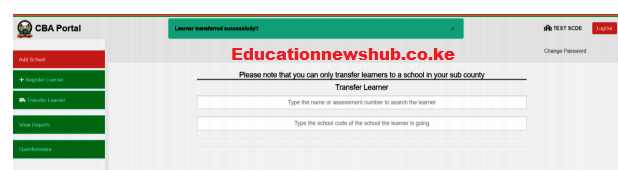The KNEC CBA portal (https://cba.knec.ac.ke/)
KNEC LATEST NEWS– The Knec CBA portal (https://cba.knec.ac.ke/) is used to capture early year’s (Grade 1 to 6) learner details and scores. On successful log in to https://cba.knec.ac.ke/, you can Select an Assessment Portal. Another task that you can carry out in the portal is that of transferring a learner.
KNEC User Manual for Transfer of a Learner in the CBA Portal
To transfer a learner to another school, use the simplified procedure below;
Step 1: Log into the Knec CBA portal by visiting the link; https://cba.knec.ac.ke/. After login, Click on Transfer Learner tab as shown in the image below;
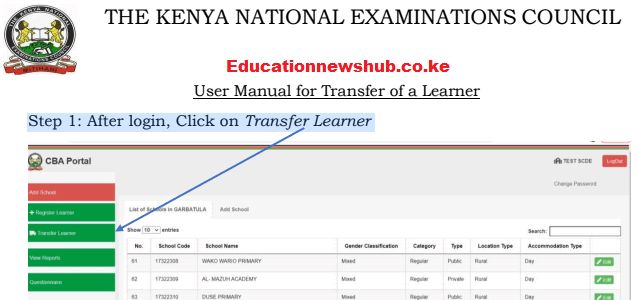
Step 2: Enter the Learner’s name or assessment number as shown in the figure below. As you type, the learners matching the name typed will appear.
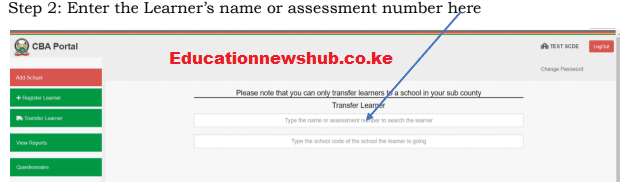
Step 3: Click on Select if the learner to transfer is found.
NB: Make sure to check the name and current school code before selecting.
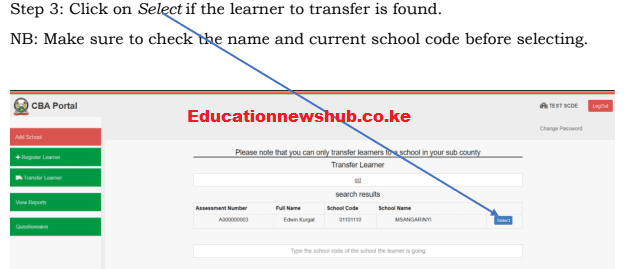
Also read; www.knec.ac.ke portals (Kenya National Examinations Council Online Portal)
Step 4: Enter the School Code to transfer to here. Ensure that the code entered
belongs to a school in your sub county.
Step 5: Once the school appears, click on Select to select the destination school;
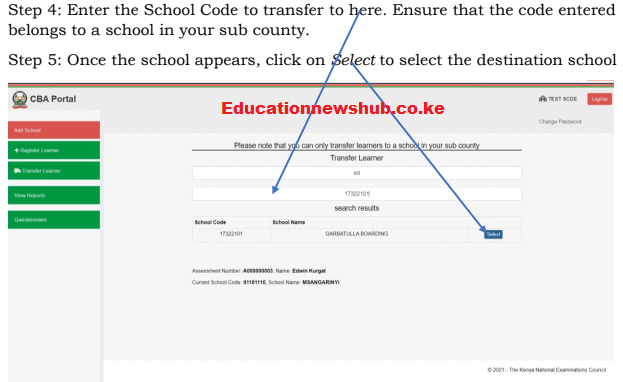
Step 6: Click on Transfer This Learner to move the learner from the current school to the destination school.
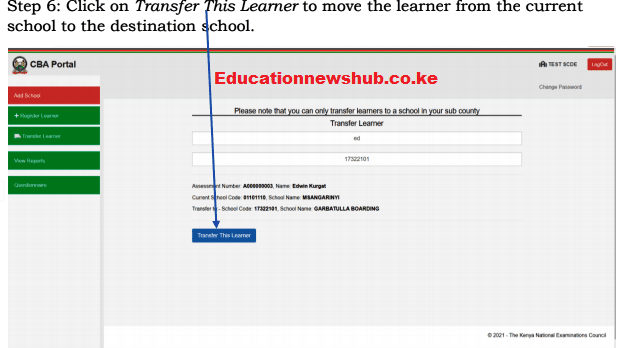
After clicking on transfer this learner, a prompt asking if you want to proceed
appears as shown below.
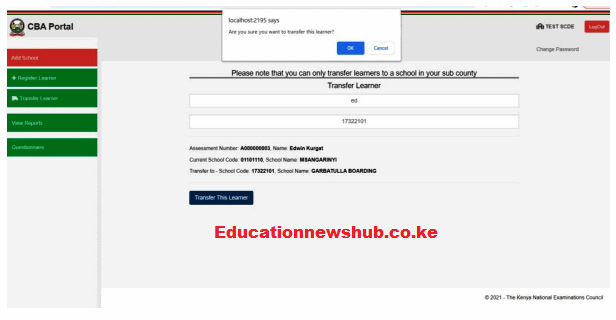
Step 7: Click OK to complete the transfer. The system will show this message if the transfer is successful.