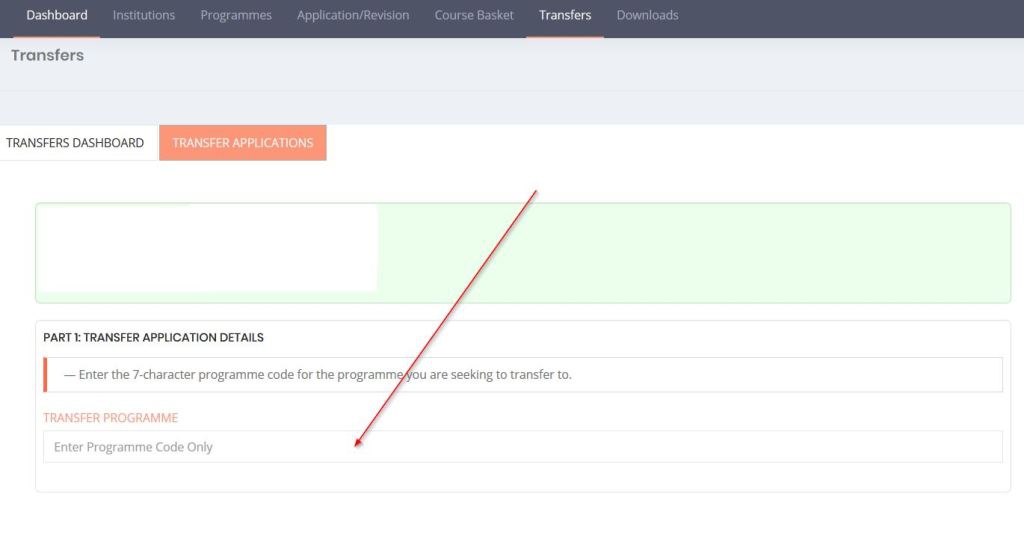he Kenya Universities and Colleges Central Placement Service (KUCCPS) is a State Corporation that provides career guidance and selects students for admission to universities, national polytechnics, technical training institutes and other accredited higher learning institutions for Government of Kenya-sponsored programmes.
Welcome to the best guide covering the following main areas:
- Kuccps Application Procedure
- How to check Kuccps Placement Results
- How to download Kuccps Placement Letters
- How to Apply for Kuccps Inter-institution Transfer.
How to Apply for Placement through KUCCPS Student Portal
The Kenya Universities and Colleges Central Placement Service (KUCCPS) is a State Corporation under the Ministry of Education. KUCCPS is responsible for coordinating the placement of government-sponsored students into both private and public universities, TVET institutions, Kenya Medical Training College (KMTC), and Teachers Training Colleges.
If you are a student seeking placement into Kenya Methodist University, follow this step-by-step guide on how to apply through the KUCCPS student portal.
Step-by-Step Guide to KUCCPS Application
Step 1: Accessing the KUCCPS Website
Visit the KUCCPS official website by typing www.kuccps.ac.ke into your browser.
Step 2: Accessing the Student’s Portal
Click on the “Student’s Portal” button on the homepage.
Step 3: Logging into the KUCCPS Student Portal
- Click on the “LOGIN” button.
- Enter your KCSE Index Number, Year of KCSE, and password (use your KCPE Index Number or Birth Certificate Number as per KNEC registration).
- Click “LOG IN” to proceed.
Step 4: Providing Contact Information
Enter your contact details. Ensure the information is accurate, as it will be used to notify you about your placement status.
Step 5: Navigating the Dashboard
Once logged in, you will see a dashboard displaying all available programmes and institutions.
Step 6: Identifying a Programme
You can search for programmes in two ways:
a) Through Institutions Menu:
- Click on the “Institutions” tab to view the list of available institutions.
- Select an institution (e.g., Kenya Methodist University (KeMU)) to see its offered programmes.
b) Through Programmes Menu:
- Click on the “Programmes” tab to view all available courses.
- Programmes are grouped by qualification levels: Degree, Diploma (Level 6), Craft Certificate (Level 5), and Artisan (Level 4).
- Click on a cluster name (e.g., Computing, IT & Related Cluster) to see relevant courses.
- Select a programme to view details such as Cut-off Points and Minimum Requirements.
Step 7: Reviewing Programme Details
On the programme details page, you will find:
- Cluster subjects used to calculate weighted cluster points (for degree programmes).
- Minimum subject requirements, if applicable.
Step 8: Choosing Your Programmes
- For degree applicants, the Weighted Cluster Points are automatically calculated.
- Check the previous cut-off points for each programme offered e.g. at Kenya Methodist Universty
- Choose your preferred programme(s).
Step 9: Submitting Your Application
- Click on the “Application/Revision” menu.
- Read the application instructions carefully.
- Click “APPLY NOW” to proceed.
- Enter the programme code of your preferred programmes.
- Click the “SUBMIT” button to complete your application.
Step 10: Payment Instructions
After clicking Submit, a pop-up will appear with a “Proceed to Pay” link leading to the official KUCCPS payment platform. Follow the instructions to make the required payment.
Step 11: Confirming Application Submission
Once payment is made, verify that your application has been successfully submitted.
Applying for university or college placement through KUCCPS is a straightforward process when you follow these steps. Ensure that you provide accurate information, carefully choose your programmes based on qualifications, and confirm submission after making payment. Ensure all the steps and instructions prescribed in the KUCCPS application portal are followed correctly. Visit www.kuccps.ac.ke regularly for updates and notifications on placement results.
By following this guide, you will successfully submit your KUCCPS application and move closer to securing a spot in your preferred institution.
How to Check Kuccps Placement Results 2025/2026
Requirements for checking your KUCCPS placement results
You must have the following details and information to check your KUCCPS placement results for university and college.
- Your KCSE index number
- Your examination year
- Your birth certificate number
- The initial password on the KUCCPS portal is your birth certificate or KCPE Index Number (as used in KCSE exam registration).
To check placement results, university students should log into the students portal: students.kuccps.net.
Log-in requirements include the applicant’s KCSE Index Number, the applicant’s KCSE year and the password.
Once students log in to their accounts, they will be informed of the learning institutions where they have been placed and the courses they have been selected to undertake on the dashboard.
No charges are enforced in checking results on the portal. One only needs to have data bundles or be connected to the internet through a Wi-Fi connection.
“KUCCPS congratulates all the candidates whose placement report has been released today. Log in to students.kuccps.net to check the details of your university and college placement,” KUCCPS states.
That is it. We wish you well in your studies.
https://kuccps.net/frequently-asked-questions