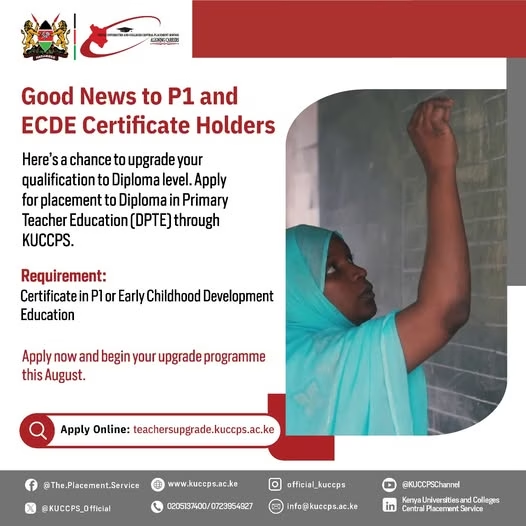How to download KUCCPS admission letters for 2020/2021 placement
Advertisements
Advertisements
Table of Contents Show
Students who applied for placement at universities and colleges via the Kenya Universities and Colleges Central Placement Service (KUCCPS) can check their placement results. This can be done immediately after the announcement of the results.
you can get your admission results by using the KUCCPS student online portal or via SMS.
GETTING YOUR KUCCPS RESULTS THROUGH ONLINE PORTAL
One of the surest ways of checking your admission results is by using the KUCCPS online portal.
Proceed to use the procedure below to check your placement results;
- Visit: http://students.kuccps.net/
- Login with your details as follows;
- Username: (Use your full Index Number)
- Year: (2019)
- Password: (Use your Birth Certificate Number or KCPE index number)
After login you should see a box at the bottom of your dashboard, first page, with a message that reads
Congratulations, followed by a university you have been placed then finally the course you will pursue.
You can as well download your admission letter from this portal.
ALSO READ;
- 2020/ 2021 KUCCPS placement and admission letters for students: Agency gives warning
- How to download 2020/2021 KUCCPS Student’s Admission letter to all universities; 2020 KUCCPS Admission list pdf download
- Official Twitter, Facebook, Instagram accounts, contacts for TSC, KUCCPS, KNEC, HELB, KRA, Ministries and Key personalities: Joining links
- KUCCPS Student’s Portal Log in (https://students.kuccps.net/): How to ensure you make correct choices
- KUCCPS revision of degree choices: Ultimate procedure, deadlines, help desks
- How to download 2020/2021 KUCCPS Student’s Admission letter to all universities; 2020 KUCCPS Admission list pdf download
SMS NOTIFICATION
KUCCPS also sends an SMS to the phone number that you registered under your details in the student portal. The SMS contains your placement details and is sent once the placement results have been announced. Ensure that your line is on so as to receive the results.
Advertisements
DO NOT MISS ANY KUCCPS RELATED NEWS. CLICK THE LINK BELOW;
KUCCPS LATEST NEWS; FOR PLACEMENT NEWS, RESULTS, LETTERS AND ADMISSION LISTS
Advertisements