AON Minet portal login (dependants upload, aon minet tsc portal login)
AON Minet provides a medical cover for all teachers working under the Teachers Service Commission (TSC). before you use the AON MINET service, you will be expected to register and add dependents.
In this write up, you will get all the details on How to register for Aon Minet, How to check your Aon Minet status, How to add dependents and all details on AON Minet (including accredited hospitals and Minet County contacts).
How to register for AON MINET through USSD Code *865#- TSC GUIDE
STEP 1: Launch your mobile dial pad and enter *865# thereafter press send. You will see this message; ‘Welcome to TSC MEDICAL SCHEME’
- Self Registration
- Exit

STEP 2: Select option 1 and send the choice.

STEP 3: In the new screen that shows up, type in your TSC number correctly and send.

STEP 4: Once you’ve entered send, you’ll be required to choose your role. You can choose Principal, Deputy Principal or Teacher. On choosing the correct role, send the option.
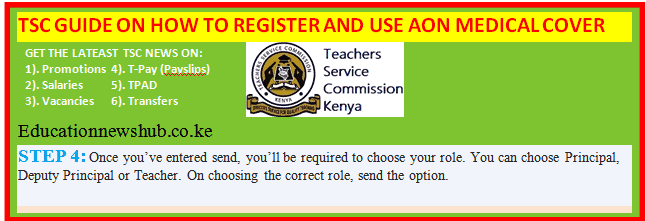
STEP 5: Select your gender (Male/Female) and finally confirm that all details entered are correct. Once you’ve confirmed that all details are correct, select yes. As simple as that, you shall have registered for Minet services successfully.

You may also like;
- The new AON Minet medical cover for TSC teachers and staff; benefits per job group and medical services
- Complete guide to the new enhanced AON Minet medical cover for teachers: TSC news
- Teachers’ TSC medical scheme; list of required AON Minet documents and how to upload them online
TSC Procedure on How to add dependents on TSC AON Minet via Mobile USSD code
STEP 1: Go to your mobile phone dial pad and enter the USSD code *865#. The following instructions will show on your screen;
Welcome to TSC MEDICAL SCHEME
- Register dependents
- My dependents
- Check Registration details
- Add NHIF no
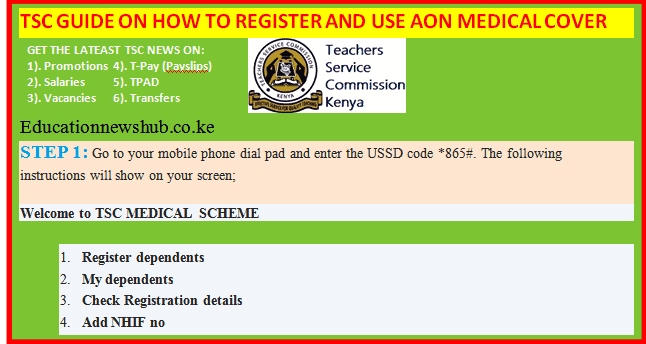
STEP 2: Choose option 1 (Register dependents) and send
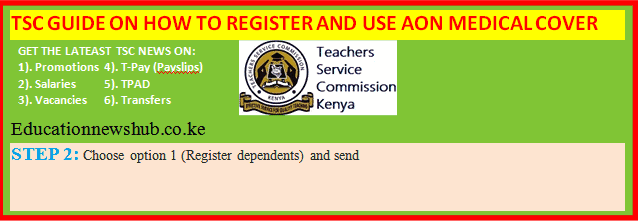
STEP 3: The message SELECT DEPENDENT TO REGISTER, will pop on your screen. Choose Spouse, son or daughter.
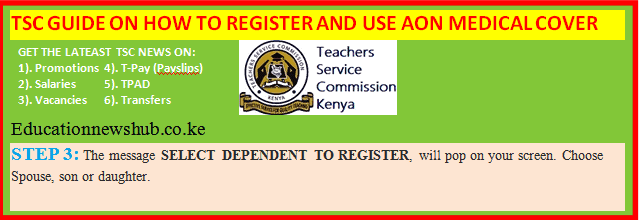
STEP 4: Continue with the process until you register all your dependents. Just follow the prompts on the screen until you successfully register all dependants.

TSC Procedure on How to check AON MINET dependants
STEP 1: Launch your mobile dial pad and type this official Minet USSD code *865#.
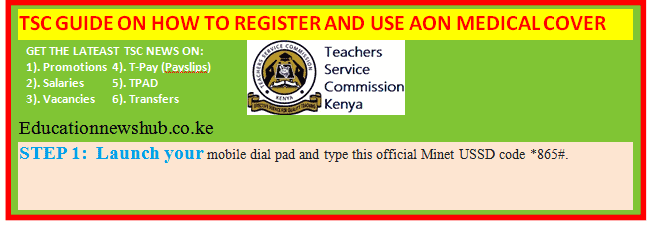
STEP 2: You will see the following message on your mobile screen.
‘Welcome to TSC MEDICAL SCHEME’
- Register dependents
- My dependents
- Check Registration details
- Add NHIF no
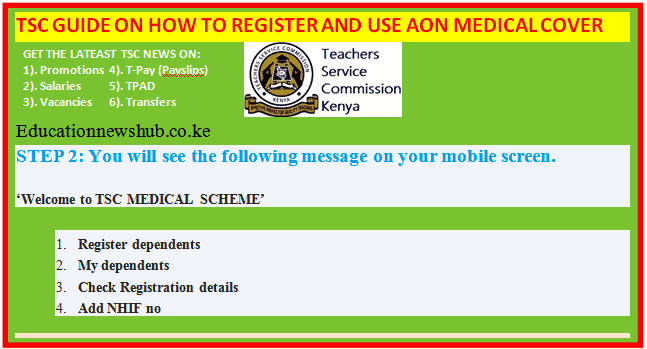
STEP 3: Choose 2 (My dependents) and send.

STEP 4: You will receive a message showing all the registered dependants on your screen.

TSC Procedure How to check AON MINET Registration details
STEP 1: Go to your mobile phone dial pad and type the USSD code *865#.
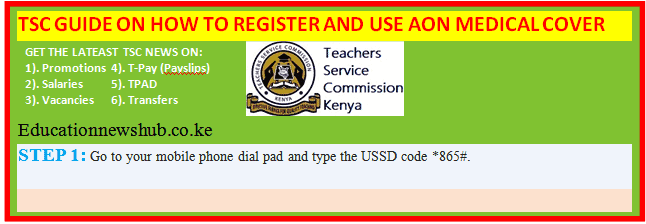
STEP 2: The following instructions will pop on your screen.
‘Welcome to TSC MEDICAL SCHEME
- Register dependents
- My dependents
- Check Registration details
- Add NHIF no
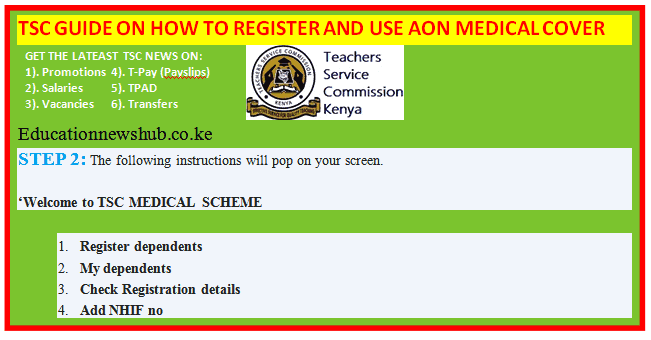
STEP 3: Choose option 3 (Check Registration details) and send.

STEP 4: You will receive a screen message with your registration details.

TSC Procedure How to add NHIF Number to AON MINET
STEP 1: Go to your mobile phone dial pad and type the USSD code *865#.
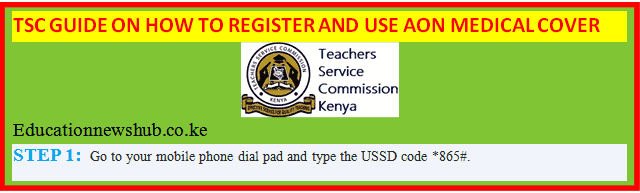
STEP 2: The following instructions will pop on your screen.
‘Welcome to TSC MEDICAL SCHEME
- Register dependents
- My dependents
- Check Registration details
- Add NHIF no
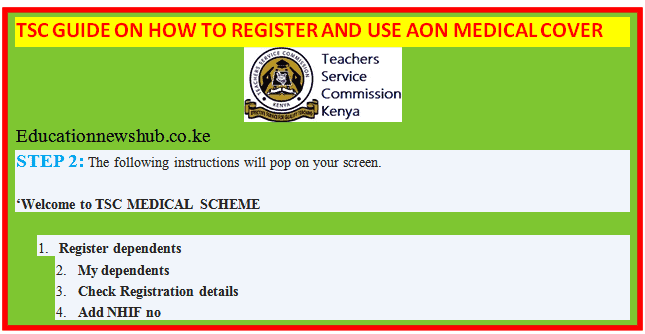
STEP 3: Choose option 4 and send.

STEP 4: Confirm your NHIF Number then select yes and click send.

Quick TSC Links
TSC Teachers Online
Access adverts, entry/exit returns and teacher registration services
Update Profile
Update biodata and additional documents
TSC TPAD
Access Teacher Perfomance, Appraisal & Development
Pension Status
View pension claims that have been delivered to the Treasury
T-PAY
Access payslips, P9 for tax returns and 3rd party services
TSC FAQs
Get answers to recurrent questions about general HR issues
TSC Teacher Recruitment and Selection
TSC Determination of a discipline case

