Are you in need of a procedure to use in applying for the 431 TSC replacement vacancies for teachers who exited service in February 2021? Well. Applications to fill the vacancies are purely done online by using the link https://hrmis.tsc.go.ke:9090/tsc-cgi/tm.live.w-recruit or http://hrmis.tsc.go.ke/app/login
Secondary teachers Online Application Process
To apply for the advertised posts for secondary school teachers, follow the easy steps below;
- Go to your browser and type the address; https://hrmis.tsc.go.ke:9090/tsc-cgi/tm.live.w-recruit or http://hrmis.tsc.go.ke/app/login.
2. Type in the TSC No, ID number and mobile. A verification code will be sent to your mobile phone.
3. The sms code from TSC Kenya will be send to the applicant mobile phone and the screen below will appear
4. Type in the sms code as shown below and click ok as shown
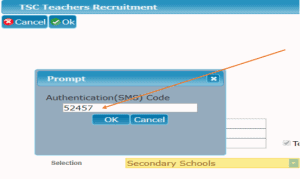
5. The screen below will be displayed for secondary teacher. Click on Apply/view as shown below
6. The screen below will be displayed where the applicant will fill in the details
See also; TSC advertises 431 replacement vacancies for teachers who exited service in February 2021
7. Choose the Ref from the drop down as shown and fill the other details not auto filled and click ok as shown below. Click the button +click here to apply a school as shown;
8. On clicking +click here to apply a school the screen below is displayed
9. Choose the subjects, county, sub county and school and click ok as shown below;
10. The screen below is displayed showing the date, county, sub county, school and stage of the application;
11.The teacher can apply for several vacancies as shown below. CLICK OK;
12.The screen below is displayed then CLICK yes as shown
13.The screen below is displayed and the application is completed
Wishing you success in this recruitment.