TSC Email Activation Guide- The Teachers Service commission (TSC) has released a new simplified guide on teacher email activation process. The new manual will make it very easy for you to create and activate your TSC Email.
New TSC Simplified Procedure For Email Activation- Step by Step guide to activate your Official TSC Email
Step 1: Open the TSC portal http://tscsearch.azurewebsites.net/ on any browser. You can use any browser like: Chrome, Opera etc. The page displayed below will open.
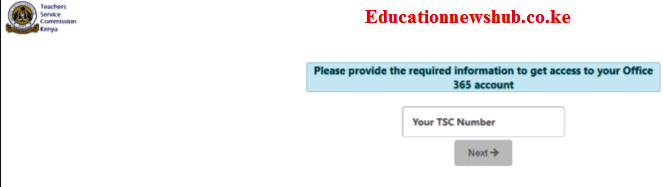
Step 2: Fill in your TSC NO. and click Next as shown below;
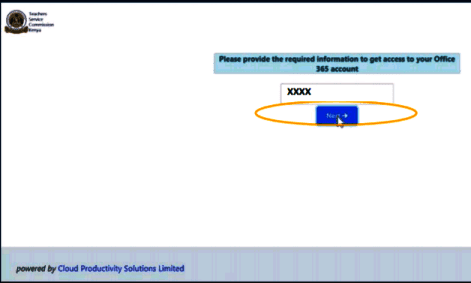
Step 3: Fill in your ID Number and click Verify as shown below;
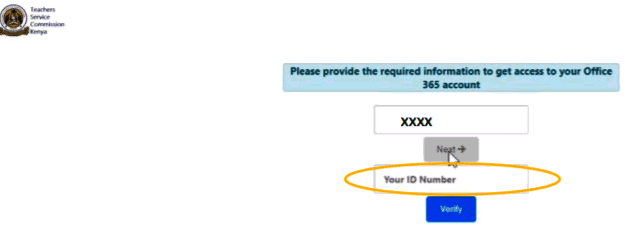
Step 4: Complete your unique Question and click Verify (See image below);

Step 5: Click on View my Credentials to acquire your Email and Temporary Password (See image below);
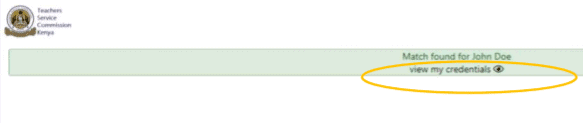
Step 6: After hitting the View my Credentials button a few details will appear on the screen. i.e: your user email and temporary password.
Take note of your user email and temporary password since this will be needed to access your portal.
Above all this information there is a login at Office.com, click on Office.com.
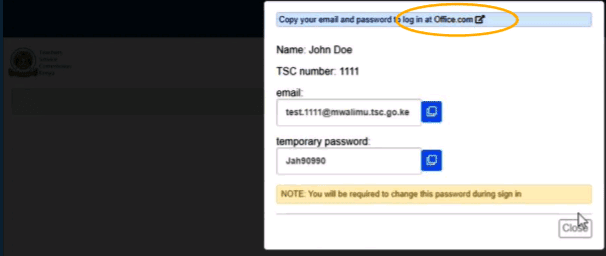
Related news; TSC Email Activation (Frequently Asked Questions and Answers)
Step 7: Fill in the username (your username will be your email address and the name used while on the portal) you acquired in step 6 above. Then press the next button.
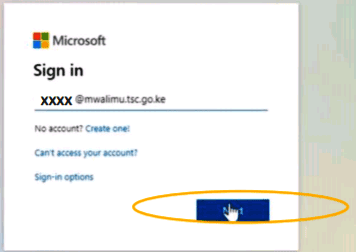
Step 8: As a security precaution, you will be required to add more information as a Security for your account. Click on Next as shown below;
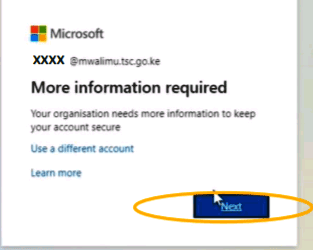
Step 9: Use the scroll to search for Kenya (+254).
Key in your phone number and check the TEXT ME A CODE.
Click next to verify your phone number .
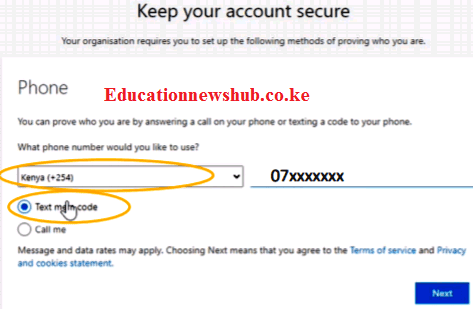
Key in the code from your phone and click on Next to successfully secure your account.
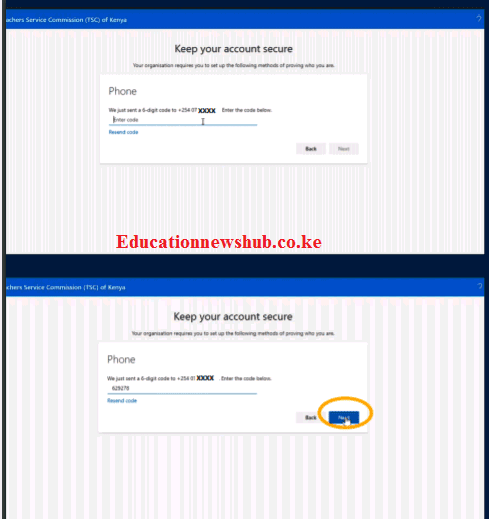
Once the Verification is done Click NEXT to complete a password reset.
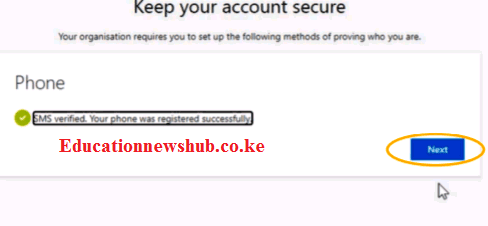
Step 10: Key in your Temporary Password and your New password.
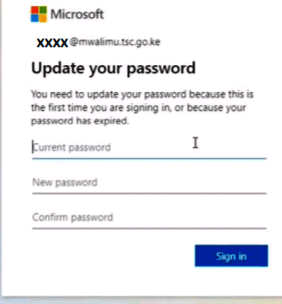
Once you have Reset your password click on Sign in to access your Office 365 account.
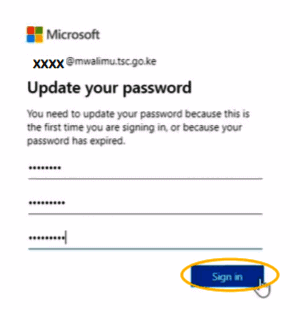
Welcome to your Office 365 Account.
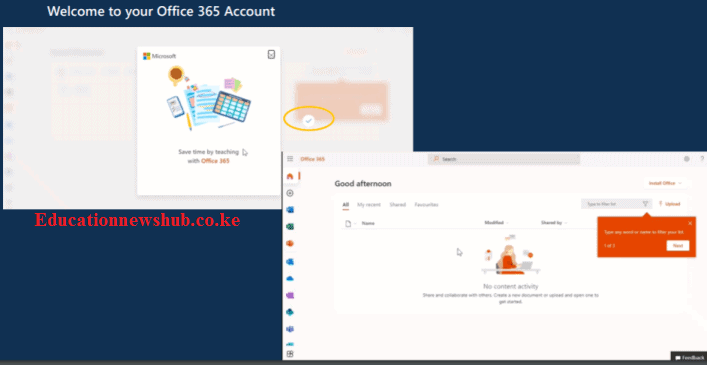
By now your account is fully created and activated. Safely keep your Email address and password.
You may also like:
-
TSC email activation guidelines and procedure for teachers; Simplified procedure
- Simple TSC Email activation steps for teachers at https://tscsearch.azurewebsites.net/
Quick TSC Links
TSC Teachers Online
Access adverts, entry/exit returns and teacher registration services
Update Profile
Update biodata and additional documents
TSC TPAD
Access Teacher Perfomance, Appraisal & Development
Pension Status
View pension claims that have been delivered to the Treasury
T-PAY
Access payslips, P9 for tax returns and 3rd party services
TSC FAQs
Get answers to recurrent questions about general HR issues
TSC Teacher Recruitment and Selection

